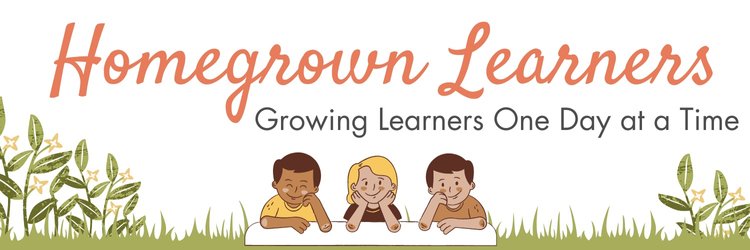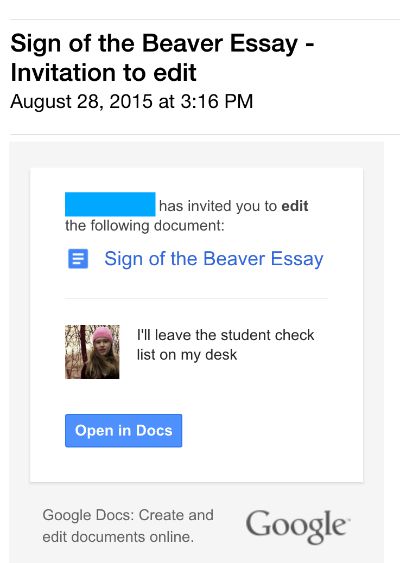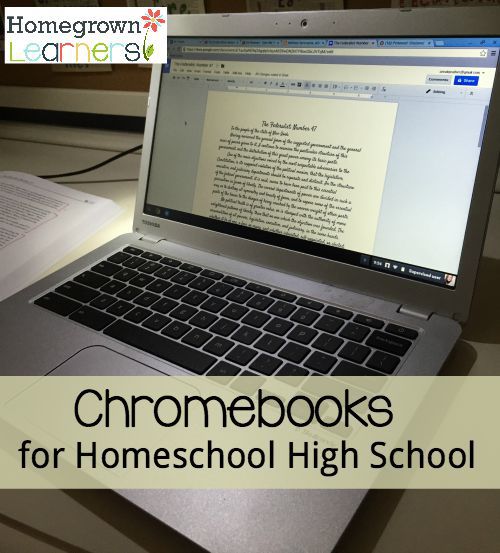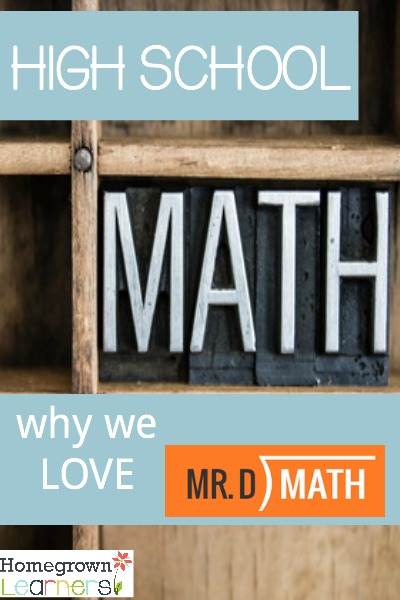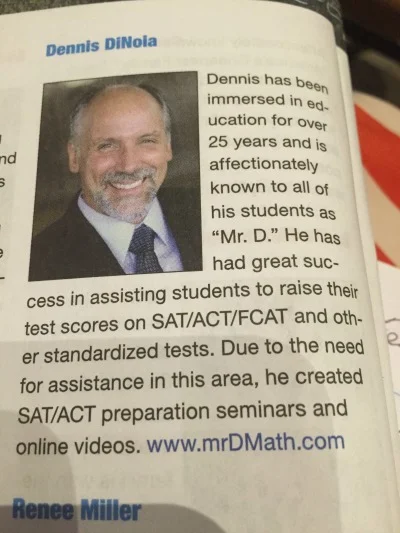We are, admittedly, a tech family -- Apple snobs to be specific.
<wink>
My husband is an IT consultant. I am a blogger.
Needless to say, we are picky about our devices. We are picky about compatibility, security, and parental controls.
A Chromebook was never on our radar until a certain teenager spilled an entire glass of water on her inherited MacBook Air, which promptly fried the entire machine.
Knowing that she really needed her own device for homeschooling high school, but not wanting to pay the Apple price tag, we began to search for options for her... options SHE could afford, since she would be footing the bill for the new machine.
After much research, we helped her decided on a Toshiba Chromebook, and what a GREAT decision that has been!
The Chromebook fits the needs of our homeschool high school student perfectly.
*These are my personal opinions based on usage of the Chromebook. I have not been compensated for this post. This post may contain affiliate links.
What IS a Chromebook?
With all of the new devices out there, it is important to educate yourself.
To be honest, we had heard a lot about the Chromebooks, and also liked the price point. (Anna's machine was under $300.)
Rather than go through all of the specifics right here, I'm going to send you to a Chromebook buying guide so you can see exactly what they can (and can't) do.
“A Chromebook is a laptop of a different breed. Instead of Windows or Mac OS, Chromebooks run Google’s Chrome OS. These machines are designed to be used primarily while connected to the Internet, with most applications and documents living in the cloud. As a result, these clamshells don’t have a ton of onboard memory, but they don’t have very large price tags, either.”
Why We Like the Chromebook
Let me preface this by telling you we have a family computer - an iMac - that resides in our school area. It can be used for online classes, big print jobs, and other special things.
The Chromebook does NOT take the place of this main computer -- it is a "supplement computer", if you will - perfect for our teen - a device for her alone.
Basically, if it is in the Google suite of products, you can do it on your Chromebook.
For my daughter, word processing, research, and an online math curriculum are on our priority list. The Chromebook allows her to do all three.
Google Docs
Anna writes a lot of papers and annotates many documents. She does all of this in Google docs, which simply requires a Gmail account. She can work on a paper and then SHARE that with me through Google docs. I receive an email to read and make comments on a paper when she shares it with me. I can write comments on the paper (via my computer) and they are automatically added to the document.
In this way we communicate in a very professional, efficient manner about her schoolwork. It is working WONDERFULLY for us!
Look where she sent me an invitation to read over her latest essay...
Security/Parental Controls
I have heard criticisms of this feature, but we think the parental controls are sufficient -- coupled with good old discipline and common sense.
Basically, the Chromebook has a main user, who controls what sites can be accessed and has the ability to see every site that has been visited. My daughter is just a SUPERVISED USER. My husband is the main user. He can see each and every thing she has done on her Chromebook.
You can read more about supervised users and see how it all works.
There are no time restrictions on the Chromebook, but my daughter has access to her computer during school hours, and all other times it lives in my bedroom and she has to ask us for permission to use the computer.
Research
Any research that can be done online can be done on the Chromebook. After all, it is just a Chrome internet browser.
Online recorded classes
We are using Mr. D math this year, and his online platform is fully accessible through the Chromebook. Anna can watch the recorded math lessons, complete her lessons, and enter grades.
Simple.
There is a conflict when it comes to LIVE classes, however, and this is why we always have the family machine. I was told by the tech support person through another online academy we use (Memoria Press) that Google Chrome has a conflict with Adobe and that the microphone feature will not work in some instances. This is something they are working on, but for now Anna has to use our iMac for her online Latin class.
Potential Concerns about the Chromebook
I want to honestly share some of the concerns we had about the Chromebook, so you can make an informed decision for your homeschooler.
Printing
Chromebooks use something called Google Cloud Print, which to be honest, took a little bit of research and setup.
Now, however, it works like a charm and my daughter prints with no problem from her Chromebook.
Here's a helpful video if you have no idea what Google Cloud Print is.
The "Cloud"
Since a Chromebook doesn't have any memory (everything is stored in the Google cloud), some people may be uncomfortable with that.
This is a very personal decision. If you don't feel comfortable with all of your homeschooler's work being stored only in the "cloud" -- and not locally -- then a Chromebook might not be for you, or you might want to get an external hard drive.
Doesn't support all online classes
If your child has online classes, you should check with that particular institution to see if their class format is supported by the Google Chromebook. Many aren't, because they are plugins that will only run on a Windows or Mac machine.
Again, I believe a Chromebook is a great STUDENT computer, but not a main computer that they would rely on for 100% of their classwork -- make sense?
Final Thoughts about the Google Chromebook
I need to reiterate my thoughts from above:
The Chromebook is a great homeschool middle/high school machine. It can do many things and is a great entry level laptop if you want to spend less than $500 (many times less than $300). I would advise, however, that you also have a family computer (Windows or Mac based) for your student so online classes and any other applications that are not supported by Google Chrome are possible.
Our Toshiba Chromebook has been the PERFECT fit for what my 9th grader needs this year in her Challenge I studies.
So -- does your homeschooler have their own laptop? Are you in the market for one? What is the technology like in your homeschool?
*Note: I will not be able to field technical questions in the comments of this post, but if you have a general question about the Chromebook I will do my best to answer. Please remember, I reserve the right to delete any inappropriate comments since this is my "home" on the web. Thank you!
*Post update: 7/17: We have purchased another Chromebook for my son to use in his Challenge years. This time we picked the following model: