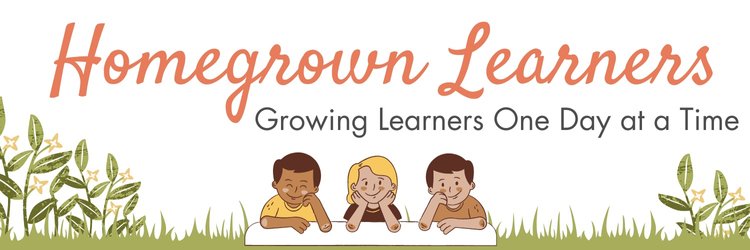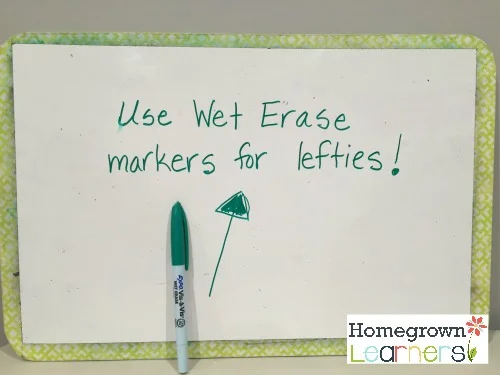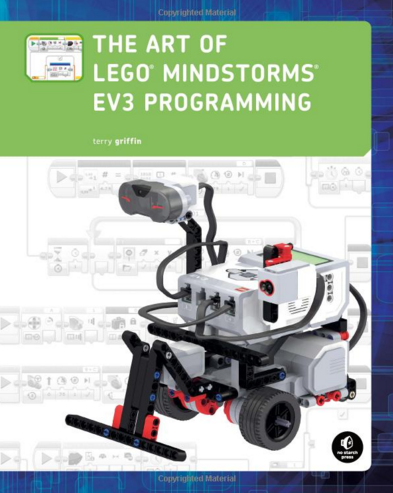If you have a lefty, you know certain things can be somewhat challenging.
Spiral notebooks, three ring binders, dry erase boards, and even traditional pencils can present unique challenges for our southpaws.
There is, however, also a great sense of pride that comes along with being part of the lefty club.
I've found that a few simple adaptations make life for my lefty much easier.
After homeschooling a lefty for the past seven years, I'd like to share the tricks we use to simply our life.
Might I also recommend The Left Stuff? It's a great read that gives lots of insight into left handedness.
1. The White Board Flip
This is so simple.
Have your lefty write on the white board as normal. Then - flip the board upside down and have them write in another column.
In this way they won't erase what they have already written.
2. Wet Erase Markers
A leftie's hard work on a white board is less likely to be erased by their left hand if you use Wet Erase Markers.
We use these Wet Erase Markers and they eliminate MUCH frustration.
*For younger children you can also use Dry Erase Crayons for the same results.
3. Top Spiral Bound Workbooks
You can create your own workbook for your leftie.
Simply take your child's workbook to the office supply store, ask them to unbind it and then add coil binding at the TOP of the pages.
I love our Prescripts books from Classical Conversations because they are already bound this way!
I've also seen these lefty spiral bound notebooks. Who knew?
Of course, you can also purchase composition notebooks, which are great for lefties!
4. Use Filler Paper in Binders
We use traditional three ring binder with filler paper.
When my lefty does his work he takes the paper OUT of the binder to complete the assignment, and then returns it to the binder when he is finished.
This way all of his work stays together and his left hand isn't bumping into the rings.
OR, use the same principle as #3 and write on the paper horizontally in the three ring binder.
(And here's an unrelated tip -- use graph paper for math and you have no issues with the way the lines run.)
5. Don't Make a Big Deal
To be perfectly honest, we've never given being left handed much attention in our house.
I did have one well meaning relative tell me early on that I should "take that crayon our of his left hand and put it in his right". I simply smiled and moved on.
God made my guy left handed. End of story.
If something is a problem for my lefty we try to work it out. Some things he has learned to do with both hands (cutting, computer trackpad, eating), and I actually think that being a lefty works to his advantage!