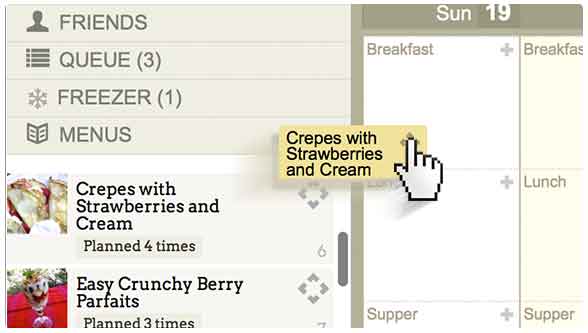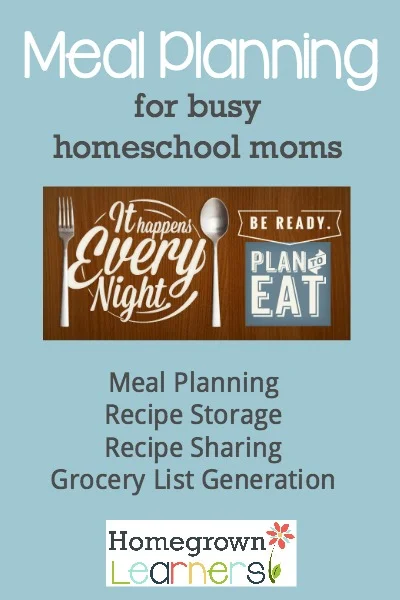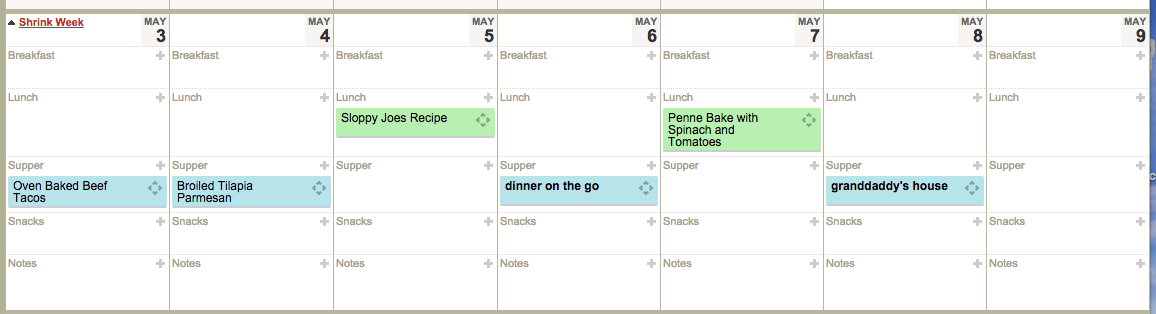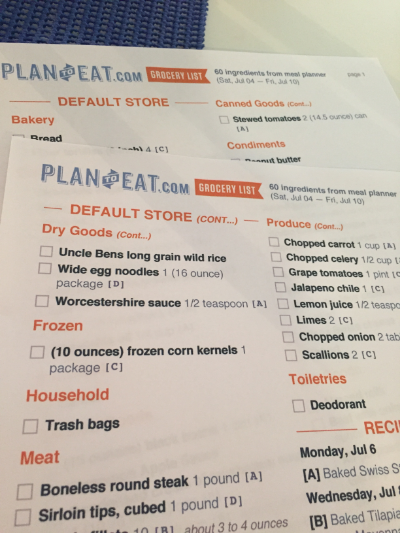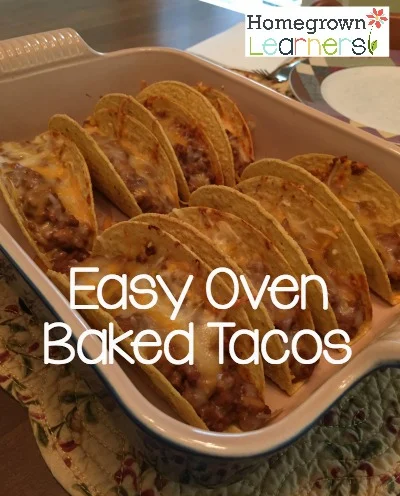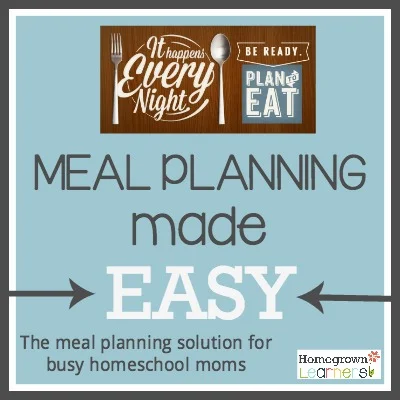Do you struggle with deciding what to cook for meals? Three meals a day. Every single day.
If you’re the primary meal preparer and the one in charge of homeschooling in your family, it can feel like there’s just not enough time, ideas, and you to go around.
Several years ago I read an article about rotating your favorite meals around to create a standard menu that makes figuring out what’s for dinner a little easier. That was okay, but I wanted a little more variety in our menu. And personally, I enjoy collecting and sharing recipes with friends and family.
Yet, I needed something simple.
Plan to Eat
So, in 2011 I began using Plan to Eat, a tool (developed by a homeschool dad - bonus!) that helps me store recipes, plan meals, generate shopping lists, and even share recipes with friends.
The fly-by-the-seat-of-my-pants meal planning is a thing of the past and I’m able to serve my family something healthy.
We’ve also saved a ton of money by not eating out so much, and I’m not stressing about what to prepare.
And there’s something magical that happens when a family sits down at the dinner table to eat--conversation. That’s worth the price of subscription.
What it Is
Plan to Eat is an online meal planner app that allows you to collect recipes and organize them on a calendar. Your calendar. The software then generates your shopping list. (I use the mobile app when I am at the grocery store. SUPER easy. No more leaving the list at home!)
You can collect your favorite recipes along the way and drag and drop them to a calendar. Paleo? Crockpot? Instant Pot? Vegan? You get to decide.
Easy peasy. I love the way it simplifies meal planning!
What it Costs
There’s a monthly subscription fee, or you can pay annually and save a little bit of money. When it comes down to it, you pay LESS THAN $5/month for this super productivity tool.
The subscription paid for itself when we streamlined our grocery shopping. If you couple it with the new grocery pick-up services popping up you’ll have no more impulse purchases at the check-out. (Sorry Hershey Company.)
How Much Time it Takes Me
I’ll be honest, it’s a little like Pinterest. If you love recipe collecting as much as I do, you might spend a little more time. If you’re a no-nonsense kind of girl, you’ll be much quicker.
That’s the part of the process that may take the most time.
After you’ve collected (and continue to collect) recipes, you really do just drag and drop them to your calendar. The software makes your list.
It’s a time saver.
Get Started
Step One: Choose Your Recipes. Don't you love the filtering tags?
Step Two: Build Your Menu! You get to make all the choices.
Step Three: Plan to Eat builds your list for you. Access on your phone, PC, or print out.
This is a fabulous tool for homeschool moms because you can keep all of your recipes and lists online, share these with friends, and also use their very handy app.
I have several local mom friends and we are always sharing our Plan to Eat recipes back and forth. I've become Plant to Eat friends with blog readers over the years, too. Fun!
Here are my 10 favorite recipes:
I wanted to share these recipes with you. Everyone in my family loves them.
Whit's Chicken Enchiladas (my family's favorite dinner of all time!)
Crock Pot French Dip Sandwiches
Bacon & Spinach Pasta with Parmesan
Crock Pot Loaded Baked Potato Soup
Gluten Free Spinach & Bacon Quiche with Hashbrown Crust
Ravioli Casserole (Freezer Meal) (my go-to for when I take a meal to someone - it doubles very easily, so I have one for my family, too)
Black Bean Tostadas with Corn Relish
Grandma's Peach French Toast (our traditional Christmas morning breakfast)
Friends of Homegrown Learners can get started at no cost. Free for 30 days. No credit card required. Use my referral link by clicking below:
If you join, do let me know. I’d love to connect and share recipes! I’m sure you’ll love it as much as I do.
Talk to me about meal planning.... do you do it? Is it your nemesis? Do you have a system you like?
You might also like:
Meal Planning for Busy Homeschool Moms
Cooking With Kids: Easy Freezer Meals