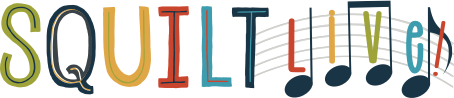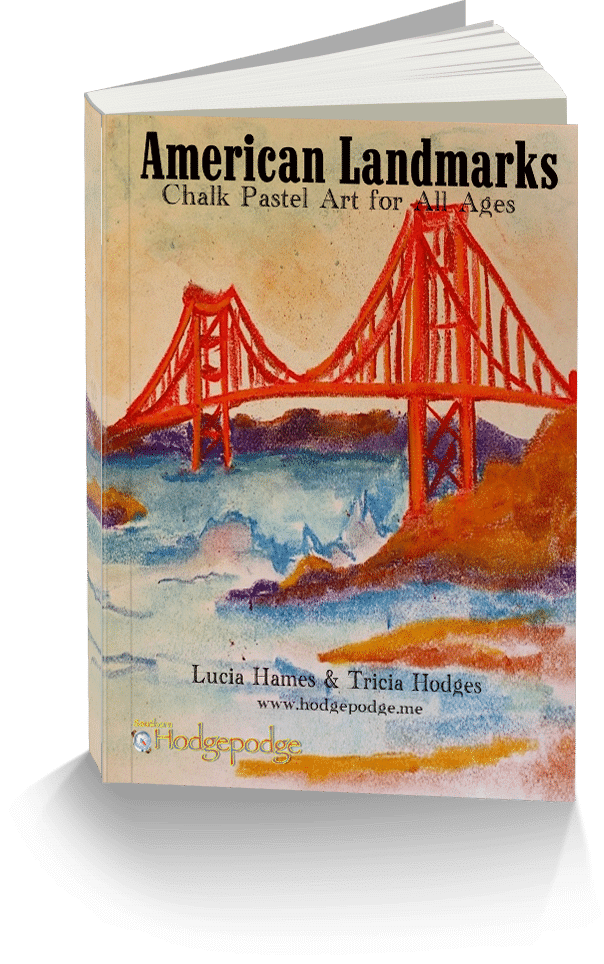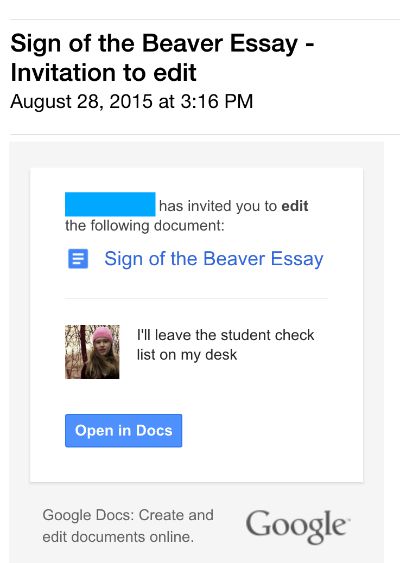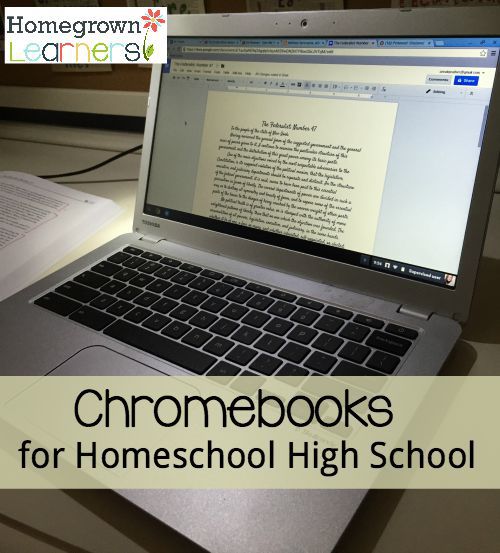A few well-placed online homeschool resources can be of such value.
Each year when my children were young I always tried to incorporate some form of online learning. Children need to be familiar with this type of learning. It is the future.
While it has never been our PRIMARY mode of learning, as my children got older it played a more important role.
Because we are in the season of choosing and purchasing curriculum, I want to share a few of our best picks with you. Some are current. Some are past. Some are for multiple ages. Some are for youngers. Some are for olders. Some are live online courses; others are recorded. Some contain resources we access with frequency online.
All, however, win the Homegrown Learners seal of approval!
There is something for EVERYONE in this list.
Full Online Courses
The following sites offer entire online courses. Some of them are accredited, others are not.
Some offer FULL grading and are 100% hands-off for the parents, others only offer the teaching while the grading is kept track of by the parent.
Still others are more of simply presenting information for information’s sake without a grade.
I enjoyed giving my children a little bit of everything - that is the beauty of homeschooling!
Veritas Press History
The self-paced history courses from Veritas were always a HUGE hit.
From the elementary into the middle school years, my children enjoyed the engaging lessons. I enjoyed the fact that I could set them down in front of the computer for at least 45 minutes and they were getting an excellent history education.
Couple this with the suggest literature list that comes with a Veritas self paced history course and you’re set for the year.
Note: Until August 19 at midnight receive $100 off any self paced course!
Experience Astronomy & Experience Biology
Experience Astronomy is a full year course. There are elementary, middle, and high school levels.
My son took this course as a 6th grader and learned inordinate amounts from Luke Gilkerson, the teacher and author of the course. I loved that it was taught from a Biblical point of view and my son could also be fairly independent while taking the course.
With recorded lectures from Mr. Gilkerson, as well as supplemental activities and quizzes, this will satisfy a science requirement - and more importantly satisfy a curiosity in Astronomy.
Note: Registration closes on August 31, so if you’re interested do not delay!
Homeschool Spanish Academy
What a wonderful surprise Homeschool Spanish Academy has been this year!
Basically, my son is taking a 1 credit Spanish class this year online. He receives 60 sessions over the course of a year. These lesson are PRIVATE, and you wouldn’t believe how much learning can be accomplished in this way!
Using Google Hangouts, Grant logs on with his Spanish teacher twice a week (we can schedule the classes at our convenience, which is very nice) and is working through the Spanish I curriculum.
If you are looking for a wonderful Spanish provider, I suggest you look into Homeschool Spanish Academy!
Compass Classroom
Compass Classroom has long been a trusted resource for our family.
We have used Word Up! vocabulary program and Visual Latin.
This year we are using Dave Raymond’s American History video curriculum.
Raymond’s lessons are based on STORY are the entire curriculum is authored with a Biblical worldview.
Compass Classroom offers a monthly membership - which is an excellent value - it even includes a FREE MONTH TRIAL!
Mr. D Math
Mr. D Math was my daughter’s math curriculum for high school.
She had a lot of success with Mr. D - not only is his curriculum sound and engaging, Mr. D is a wonderful person who is the biggest champion of homeschoolers you will ever meet.
Many people ask me about Saxon, Mr. D Math and Shormann.
Every child is different. In my house Saxon worked well until high school. Then, for my non-math child Mr. D Math worked well. For my highly math child, we are going with Shormann. I encourage you to investigate each one thoroughly for yourself.
Shormann Math
My son is on his second year of Shormann Math. (Eight out of the eleven students in his Challenge 1 group are using Shormann, so we’re all sold!)
We chose this for Grant because of the strong SAT/ACT test prep built in as well as the Biblical worldview. It has considerably LESS spiraling than Saxon Math, which is what seems to bog down most children.
This curriculum is recorded video - self paced. Everything is graded for you, so it could (in theory) be 100% hands off for the homeschool parent.
Students learn how to take notes, see math through a Biblical lens, and work independently. While not technically a “classroom” environment, I like that it is math from an expert and I am hands off.
Memoria Press Academy
Memoria Press has been a great choice for three full online courses for my daughter. She took AP European History and Henle Latin I and II.
A fully accredited school, Memoria’s Press’ academy is rigorous, organized, and of the highest quality.
If you are looking to 100% outsource a subject (s) - I highly recommend Memoria Press Online Academy!
HSLDA Online Academy
Many people don’t realize HSLDA has an academy.
They do (for grades 7-12), and it’s wonderful! My daughter had an exceptional experience taking AP Exposition and Composition - she will tell you it was the BEST class she took in high school. It prepared her for essay writing for college and just honed her writing skills in general.
Her teacher was encouraging, easy to contact, and provided a college letter of recommendation. I got the impression that her teacher truly CARED about each individual student and helping them succeed.
HSLDA is accredited and offers a full range of courses.
Again - this is an excellent place to outsource your high school classes!
Homeschool Printables/Resources/Recorded Lessons
Productive Homeschool (formerly Notebooking Pages)
Notebooking Pages were an INTEGRAL part of our homeschool in the elementary and middle grade years. The site is still basically the same - simply with a new name. Check out Productive Homeschooling.
SQUILT LIVE! Music Appreciation
SQUILT Music Appreciation (my baby) brings live music appreciation lessons to children ages preschool - middle school.
A membership to SQUILT LIVE! includes two live lessons each month, a curated monthly listening calendar, and access to the ENTIRE ARCHIVES of recorded lessons and lesson packets - this is FIFTY additional lessons at your disposal.
Children need beautiful music - and the byproduct of a solid music appreciation education is a child who has developed the habit of attention and the ability to listen for intricacies in any piece of music.
You Are An Artist! Clubhouse and Video Lessons
I’m sure you know about Chalk Pastels, right?
One of my children’s most fond memories was when we had an Angry Birds day in our homeschool. The highlight of that day was our Angry Birds chalk pastel tutorial.
Chalk Pastels are just such a wonderful art medium for children. And, at You ARE An Artist there is so much to choose from. My personal favorite is the American Landmarks lessons.
Your Morning Basket/Homeschool Solutions
Another “good thing” in our homeschool has been (and continues to be) Morning Time.
At Homeschool Solutions, Pam Barnhill has ready made morning time plans, along with a lot of other tools to help you plan your school year effectively.
I love the subscription Pam has that includes 37 different sets of Morning Time plans!