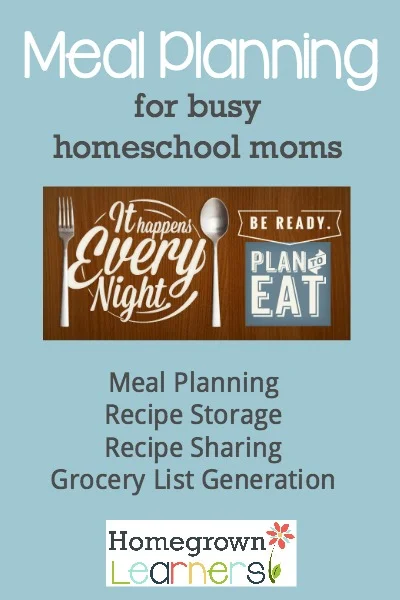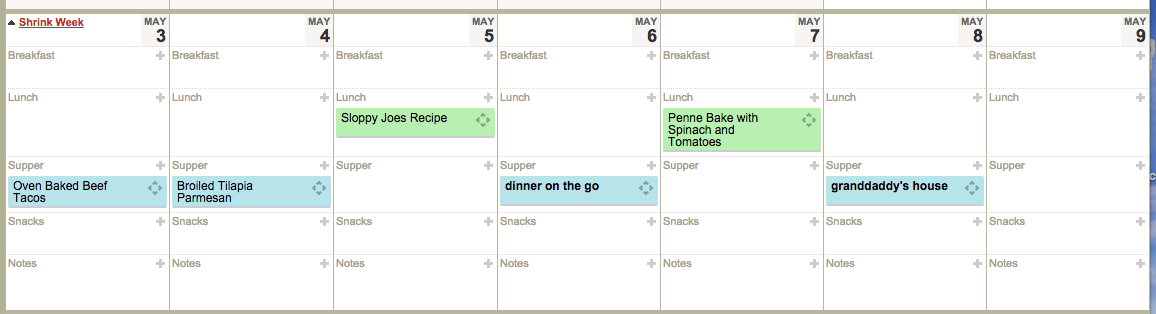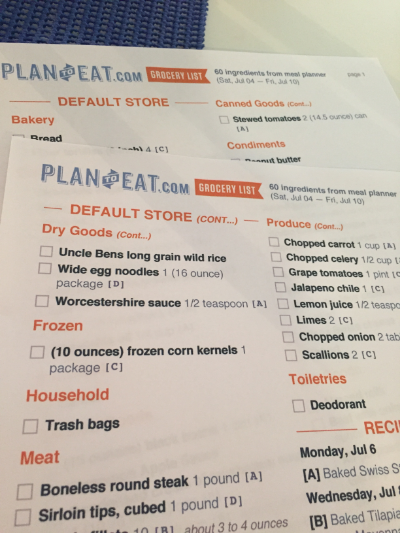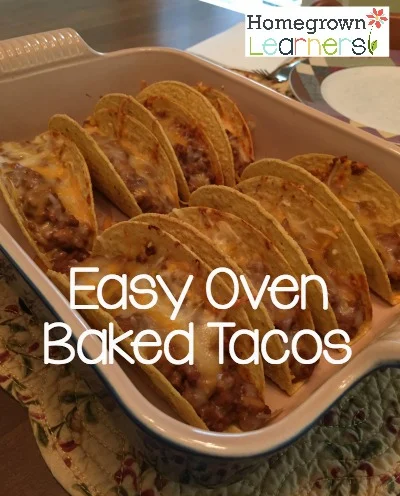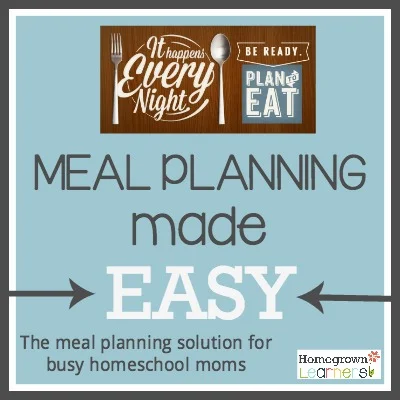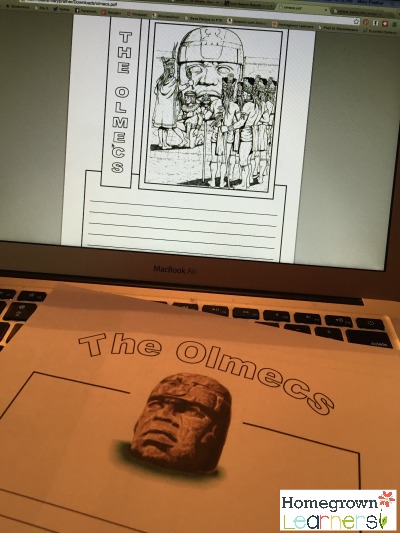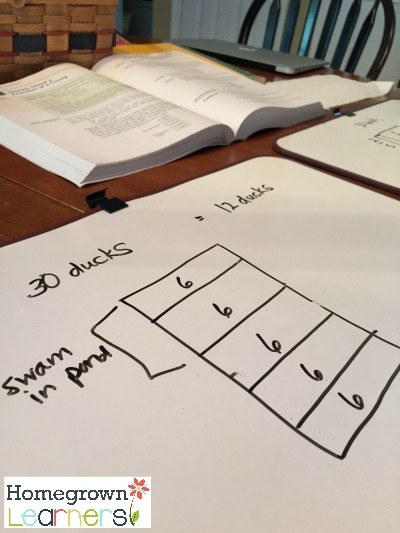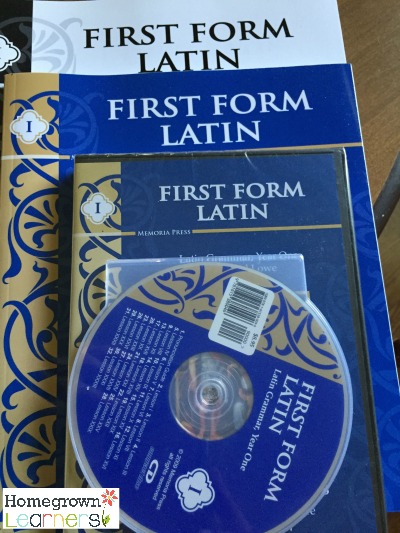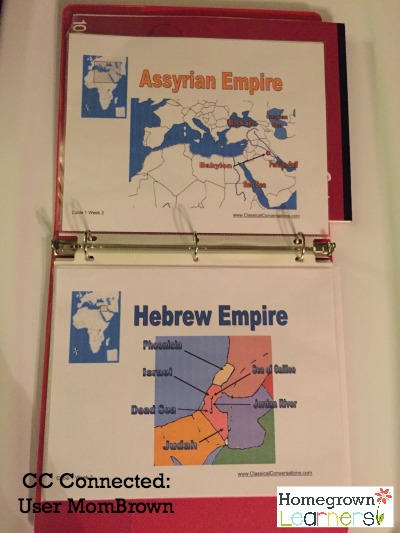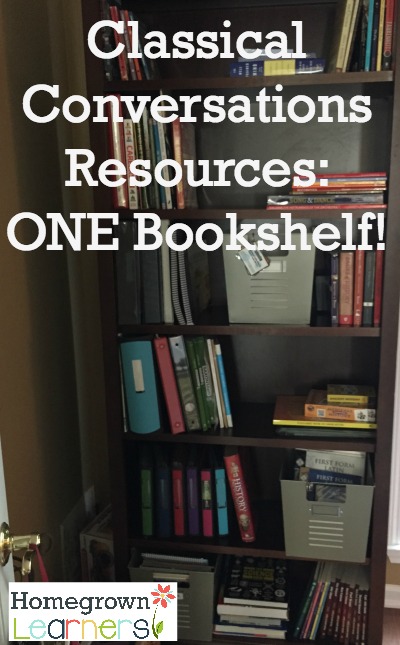Our lives have been greatly simplified over the past year.
It all started with the need I had to deepen our homeschool. By getting rid of unused resources and only keeping the very best materials on our shelves, we've been able to open up so much space in our minds. It's AMAZING.
This urge to simplify has begun to trickle into all areas of our life, from how much STUFF we keep out, to the number of activities on our calendar.
Meal planning has also been greatly simplified.
I've found a tool that helps me store recipes, plan meals, generate shopping lists, and even share recipes with friends.
Plan to Eat is my online hub for meal planning - it has simplified this once stressful area for me!.
(And by the way -- this is NOT a sponsored post -- Plan to Eat is NOT paying me to say these things. I just love it and want to tell you about it!)
This post contains affiliate links.
Saving Recipes
I have quite a catalog of recipes online that I love, and recipes that I want to try.
Using the Plan to Eat bookmarklet on my computer I can easily (with the click of button) import a recipe from a website to my Plan to Eat account.
It's THAT SIMPLE.
I can add tags to my recipes like gluten free, easy to make, and kid favorite. It also allows me to group recipes by main dish, breakfast, salads, desserts, etc...
If the recipe isn't online, I simply type the recipe into Plan to Eat and it's stored there.
This means I have my recipes anywhere I am (because Plan to Eat is mobile friendly and I can view a recipe on my phone!).
Here's a little snapshot of just SOME of my main course recipes. You can see the tags, how many times I've planned them, and where they come from.
Planning Recipes
When I sit down each weekend to plan meals, I go into Plan to Eat, search for recipes, and simply add them to my planner.
It's THAT easy.
Here's an example of what a week might look like. You see I can also say "dinner on the go" or "dinner at granddaddy's" - so everyone knows the plan for the week. (My husband loves to be able to look at Plan to Eat and know what's for dinner - helps him plan his lunches at work accordingly!)
Automatically Generated Shopping Lists
Once the meals are on the planner, the ingredients needed are automatically added onto the Shopping List. You can also manually add any extra items you need.
(If you want to get really fancy you can catalog everything that is in your pantry and Plan to Eat won't put an item on your list if you already have it in your pantry! )
You can either print the list or check off items via your smartphone or tablet while you shop. There's NO MORE forgetting your list at home this way!
Sharing Recipes With Friends
I have several friends on Plan to Eat.
I'm also friends with several blog readers on Plan to Eat.
One night last year my Anna came home saying the tacos they had at youth group were great. Well, I know the mom that made the dinner and I know she's on Plan to Eat. I texted her and she said, "It's in my Plan to Eat - Oven Baked Tacos". I went to her profile and saved the recipe to my recipe book.
It was that easy. Now, Oven Baked Tacos are a staple in my house! (go ahead and grab the recipe - it's super EASY)
Other favorite recipes in my house include:
Try Plan to Eat for FREE
You can sample Plan to Eat FREE for 30 days.
If you like it - it's just $5/month or $39/year.
It's the BEST $5 I spend each month.
It keeps my life SIMPLE, and my family HAPPY.